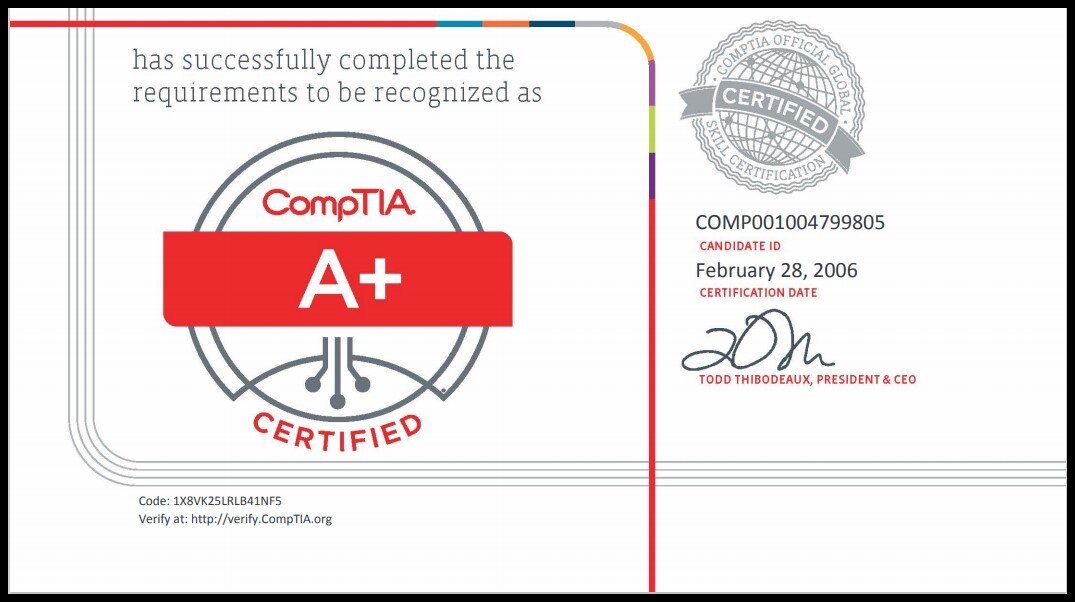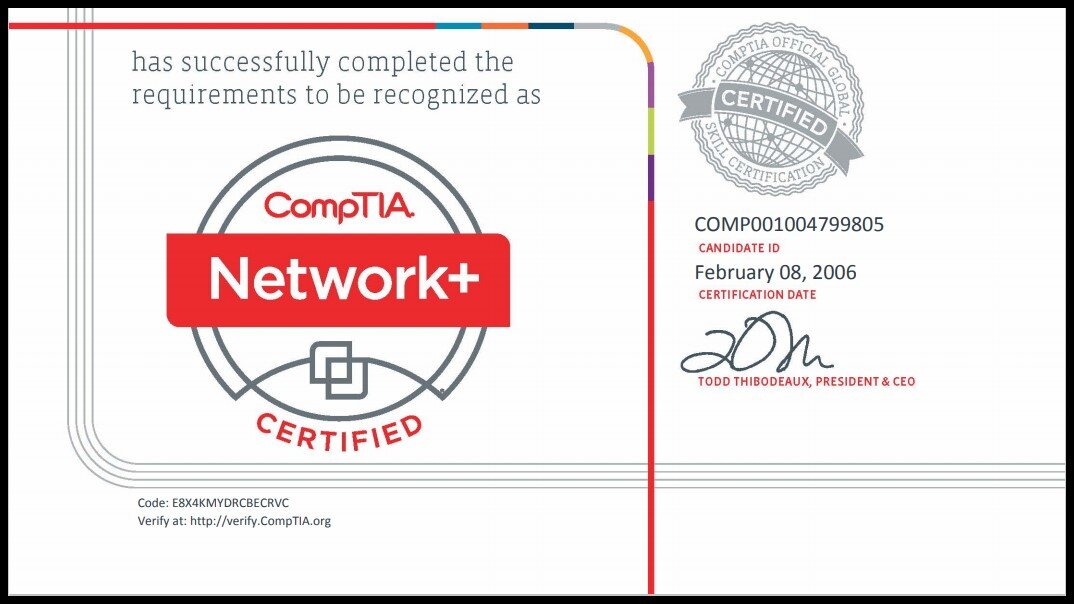Data Recovery Services & More
Hard Disk Drive Data Recovery (HDD)
Data recovery from hard disk drives is still the most common type of data recovery. With millions of HDDs hosting billions of gigabytes worth of files, they are still the most popular and cost effective file storage device. HDDs are complex devices, embodying hardware, such as electronic and mechanical components, as well as software components in firmware. Any component can fail and cause a hard disk drive to become inaccessible. While most failed hard disk drives sustain failures and corruption caused by bad sectors, quite many fail as result of physical shock or dropping, causing the notorious clicking hard drive behavior. Whenever any of these failures become suspicious on a failed hard disk drive, our data recovery professionals recommend seeing a local data recovery company for a hard drive data recovery diagnosis. While our technicians still see old Maxtor and Fujitsu HD drives, by far the most common nowadays is hard drive recovery from Seagate, Western Digital, Hitachi, Toshiba and Samsung HDDs.
External Drive Data Recovery
External hard drive data recovery is another data recovery service in high demand. Most popular failing models are the Western Digital My Passport and My Book series, Seagate Expansion & Backup Plus, Lacie Porsche, G-Technology G-Drive, Toshiba Canvio, Tuoro, ADATA, Buffalo, and other. Unless the external drive employs hardware encryption and/or a RAID based configuration of multiple hard drives, then to recover data from an external drive, the same data recovery steps are followed as with an HDD or SSD. More often than not, external drives sustain severe failures from physical shocks, drops and connector physical damage. After failure, external drive recovery will primarily entail removing the hard drive(s) from inside the external enclosure and test the drive(s) for other failures. For best data recovery results, it is highly recommended to contact a specialized data recovery company near you.
USB Flash Drive Data Recovery
Are you experiencing your USB Thumb Flash Drive not mounting onto your computer? Well, you are not alone. Those devices fail all the time and many people in need of file recovery request USB flash drive data recovery service. Most common failures are related to connector physical damage (broken or bent USB connector), firmware problems, electronic issues and NAND flash deterioration.
File Repair
When performing file data recovery from hard drives, often times, the files may be corrupt. There are many reasons causing file corruption. It could be because of errors caused by bad sectors, file deletion, data formatting and overwriting, or wrong RAID array configuration. Depending on the specific circumstances, file repair service is often possible. First, it is necessary to ensure correct file recovery to maximize chances of repair. Second, given that the file repair process will involve manual or automatic alteration, multiple copies of the file will be generated. Finally, the file recovery process can begin. File repair solutions may involve bad data content removal, file header correction or replacement and file patching.
Hard Drive Donor Drives & Parts
With hardware failures on hard drives parts are most times needed. Not all hardware components can be repaired, therefore, in certain circumstances, replacing the failed electronic or mechanical components with working parts is the only solution.
HDD to SSD Migration
Many old and older computers or servers have been running using Hard Disk Drives (HDDs). With the increasing demand for performance and productivity in the working environment, the best and recommended solution is migrating the data and operating system installation from Hard Disk Drive (HDD) to Solid State Drive (SSD). Our technicians have the proper tools and experience to perform this task successfully and reliably.
File Migration
Our technicians perform file migration from most devices. Most customers request file transfer from damaged servers, dead external drives, tape storage devices, or damaged floppy and zip disks, as well CDs and DVDs.
Solid State Drive Data Recovery (SSD)
Solid State Drives are the ever increasing go-to storage device professionals and home users count on in their custom built desktop, laptop and ultrabook computers for performance and reliability. Although, Solid State Drives have no moving mechanical components, they still have very complex electronic and firmware components, along with the NAND flash chips hosting your precious files. Despite the tremendous reliability endorsement received by manufacturers, users, data centers and bloggers, SSDs still fail in high numbers. The main reason for many failures is that the quality of the hardware materials and elements along with buggy software design is different for different manufacturers. As result, data recovery from SSD is very common, as well. Frequent solid SSD data recovery service is performed on the typical model drives manufactured by Intel, Samsung, Western Digital, Crucial, Sandisk, Kingston, Micron, Lite-On, Corsair, Toshiba, ADATA, OCZ, PNY, Plextor and other. On that note, SSD recovery from Seagate drives are very rare. This means Seagate fabricates very good quality solid state drives.
RAID Array Data Recovery
(RAID 0, 1, 5, 6, 10, 50, 60, JBOD and other)
Most end users lack understanding with regard to the complexity of RAID arrays. As result, they underestimate the intricacies involved in performing RAID data recovery. Professional data recovery companies handle RAID arrays by first evaluating the failure and condition of each RAID member hard drive. After, each drive is addressed individually as far as the repair and cloning process goes. Upon completing the cloning process of each member hard drive, the RAID array is reassembled using software, emulating the RAID controller card's original RAID parameters, such as: RAID type, stripe or block size, parity order and delayed parity (in HP RAID Arrays it is a common implementation). Our technicians specialize in performing data recovery from RAID 0/1/5/6/10/50/60 and other rarer types. RAID recovery is a complicated procedure. Often times, server administrators and onsite tech support make mistakes in resetting, swapping drives and initiating a RAID rebuilding process without a tested backup in place. As result, a data loss disaster is bound to happen. The best data recovery course of action is to consult with one of your local data recovery companies.
NAS Data Recovery
Network Attached Storage devices have become quite popular in recent years. While some NAS devices contain simple configurations with only one drive, most contain multiple drives configured in a RAID array. RAID 0/1/5 are the most popular in NAS RAIDs. One of the most unknown facts about NAS devices is that they typically operate within a Linux based environment with special file systems for the data volume. Advanced NAS data recovery service is necessary in most cases for correct failure troubleshooting and file recovery. Some of the most popular NAS model devices are made by Synalogy, Qnap, Buffalo, Netgear, Western Digital, Seagate and other.
Data File Destruction & Erasure
Our data recovery specialists are also trained in performing advanced data deletion and erasure. Data security is important in data recovery, but also in data destruction or sanitation. Our process involves erasing the data in conformity with the highest DoD Standards (Standard DoD 5220.22-M, US DoD 5220.22-M (E)).
iPhone & Android Repair for Data Recovery Only (very selectively, as many cases are not recoverable or not worth the time and resources investment - contact us first)
Many people experience data loss from their smartphones. Android and iPhone data recovery could be necessary as result of file deletion, formatting, factory resetting, or simply because of electrical or other physical damage. With most modern smartphones, data recovery from iPhone or Android could be very difficult. Data recovery success really depends on the specifics of the situation involving how the files have become inaccessible, whether encryption was activated while storing files and the specific hardware damage.
Hardware-to-Virtual Machine Migration
With many outdated applications, hardware configurations can no longer be updated to new operating systems versions. As result, frequently, the only solution to maintain a live environment for old or older application is environments is to virtualize the machine to a virtual file hosted and running reliably on a new and upgradable computer or server environment.